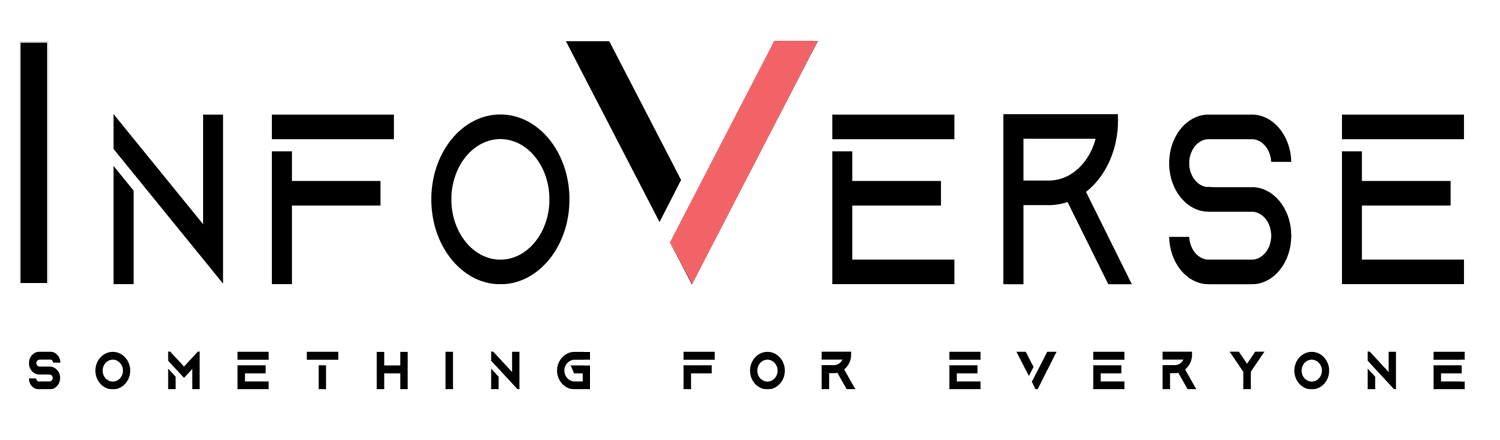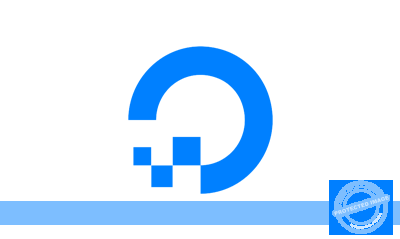What is a VPS?
If you are hosting a blog, an e-commerce business, or a website that requires robust web hosting then you may need to know more about Virtual Private Server (VPS). This blog defines what a Virtual Private Server is and how you can use one to your advantage.
A virtual private server (VPS) is often the best option for a variety of today’s businesses. Many companies that were once hosted on a shared server have moved on to a VPS to get more power and control.
This blog will look at the different aspects of a VPS, how to select the right one and some of the enhancements made to the VPS hosting over the years.
What can you do with a VPS?
You can use VPS for
- Software development
- Testing
- Hosting personal or Business Websites
- Hosting email servers
- Hosting Game
- Using any other server programs
- Experiment all your Wild and Crazy Ideas
- Deploy literally anything you want
What is the difference between a VPS and a Shared hosting service?
A VPS or Virtual Private Server, is a type of hosting service that allows businesses and individuals to have their own server that is isolated from other users, webmasters. A VPS is similar to a dedicated server, but it is much more affordable and can be used for a variety of purposes.
A shared hosting service, on the other hand, is a type of hosting service where multiple users share the same server. Shared hosting is a great option for small businesses and individuals who are just starting out, as it is much more affordable than a VPS and easy to configure and set up the website compared to VPS.
What are the best VPS Hosting providers 2023 (FREE)?
7 Best Free VPS Hosting Services you can start using right away
There are many free VPS service providers available, but not all of them are created equal. Some offer more features and resources than others, so it’s important to choose one that will meet your needs.
- AWS – Gain free, hands-on experience
- Alibaba Cloud – 12Months Free Trial for Server
- IBM – Try IBM Cloud free for 30 days
- GCP – 90-day, 1 Year free trial
- Azure – 12 months of free services (All 55+ services)
- Digital Ocean – 60-day Free Trial with $200 credit
- Vultr – Claim Your $250 Credit
#1 Amazon Web Service (AWS)
Explore more than 100 products and start building on AWS using the Free Tier. Good for students, freelancers and anyone else who’s willing to experiment with some ideas.
One of the most popular free VPS service providers is Amazon Web Services (AWS). AWS offers a variety of features and resources, including a free tier of service that provides access to a limited number of resources. AWS is a good choice for those who need a robust and scalable VPS service.
#2 Alibaba Cloud
Another popular free VPS service provider is Google Cloud Platform (GCP). GCP offers a variety of features and resources, including a free tier of service that provides access to a limited number of resources. GCP is a good choice for those who need a robust and scalable VPS service.

#3 IBM Cloud
IBM Cloud® is a platform that offers both platform as a service (PaaS) and infrastructure as a service (IaaS), providing a seamless experience. It is designed to accommodate the needs of small development teams and organizations, as well as large enterprise businesses. The platform is scalable and can support a wide range of users.
A full stack cloud platform with over 170 products and services covering data, containers, AI, IoT, and blockchain.
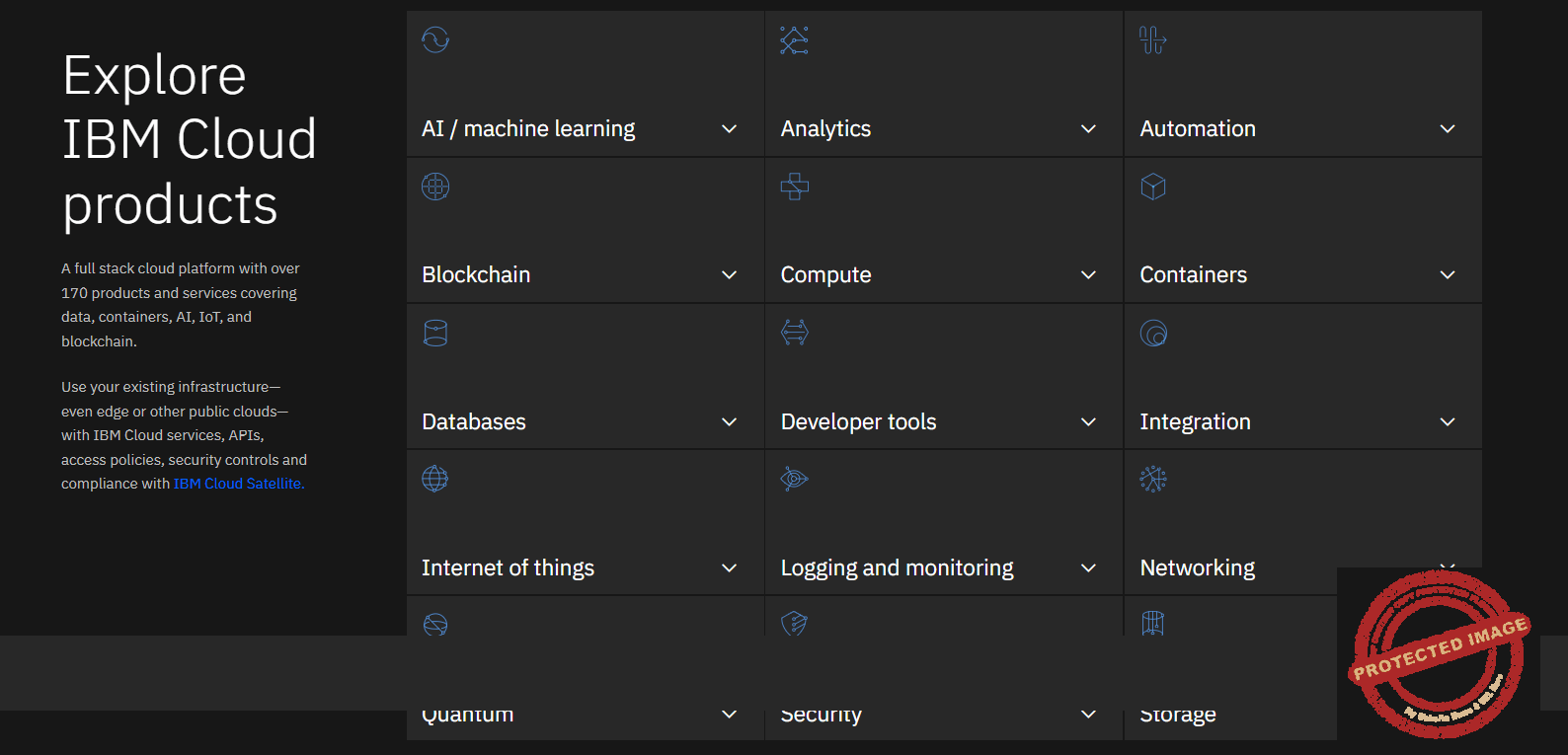
#4 Google Cloud Platform
Another popular free VPS service provider is Google Cloud Platform (GCP). GCP offers a variety of features and resources, including a free tier of service that provides access to a limited number of resources. GCP is a good choice for those who need a robust and scalable VPS service.
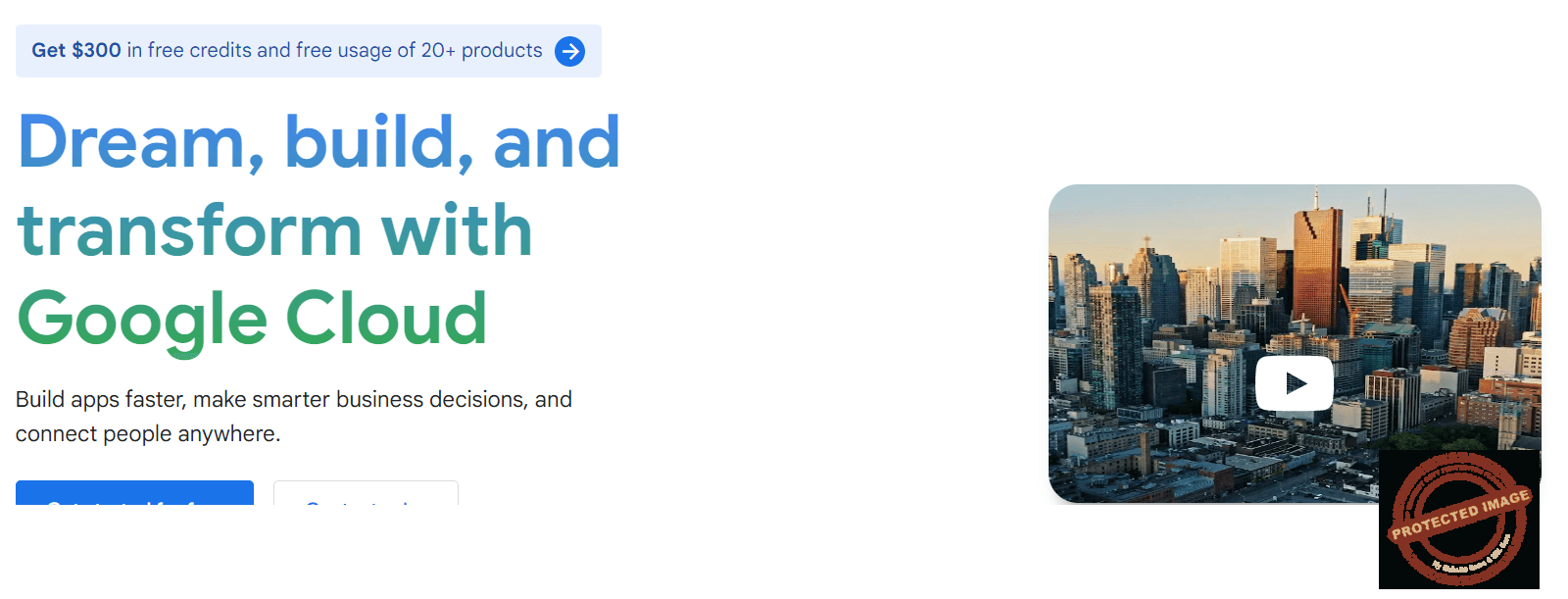
#5 Microsoft Azure
Microsoft Azure is another free VPS service provider that offers a variety of features and resources. Azure’s free tier of service provides access to a limited number of resources, but it is a good choice for those who need a robust and scalable VPS service.
#6 Digital Ocean
Digital Ocean is a leading cloud infrastructure provider that offers highly reliable and scalable Virtual Private Server (VPS) hosting solutions for businesses and developers. Their VPS hosting options offer a range of virtualized hardware resources, including CPU, memory, and storage, to help you run your applications and websites smoothly and efficiently.
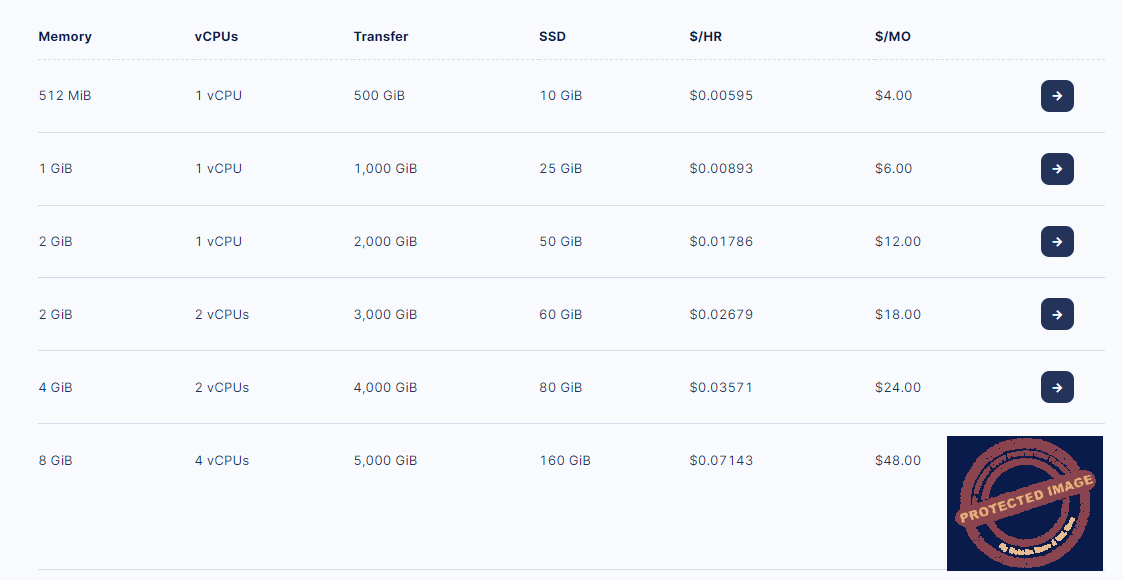
One of the key benefits of choosing Digital Ocean VPS is the customizable nature of the hosting plans. You can choose the resources that best fit your needs, and easily upgrade or downgrade as your requirements change. This gives you the flexibility to scale your business as needed, without being tied to a long-term contract or committing to resources that you don’t need.
Overall, Digital Ocean VPS is a reliable, scalable, and customizable hosting solution that is well-suited to businesses and developers of all sizes. Whether you need a simple VPS to host a small website, or a powerful and flexible platform to run your business-critical applications, Digital Ocean has a solution that will meet your needs.
#7 Vultr
One of the key benefits of Vultr VPS is the speed and reliability of their hosting infrastructure. With a global network of data centers, you can choose the location that is closest to your users for faster access and performance. Vultr also uses high-quality hardware and utilizes advanced technologies such as SSD storage and KVM virtualization to ensure that your servers are fast and reliable.
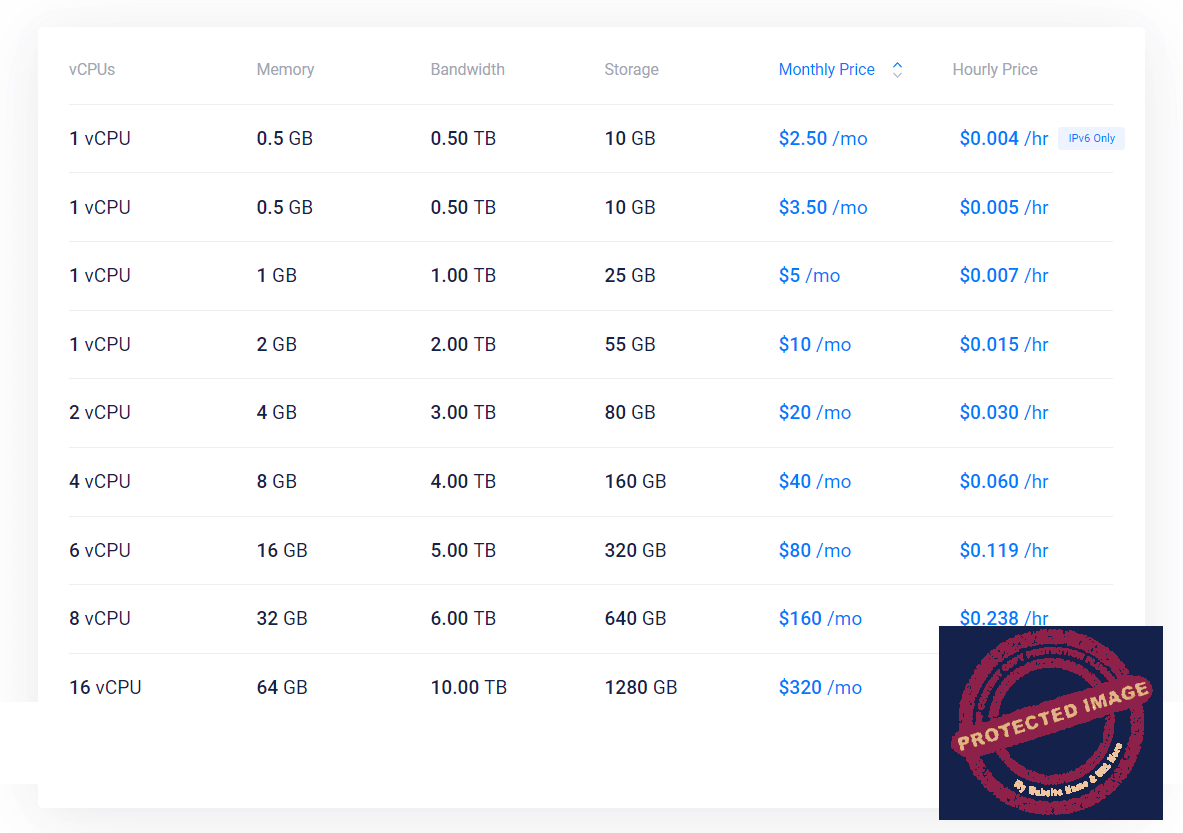
In addition, Vultr VPS offers a range of tools and features to make it easy to manage and maintain your servers. These include a user-friendly control panel, one-click deployment of popular applications, and a robust API for automating tasks and integrating with other tools and services.
What are the best VPS Hosting providers 2023 (PAID)?
- Hostinger
- AWS
- Alibaba Cloud
- Google Cloud Platform
- Hostgator
- Bluehost – Easiest upgrade from shared hosting
- Liquid Web – Best VPS hosting with high memory and storage
- Scala Hosting
- Kamatera
- A2hosting – https://www.a2hosting.com
How to choose the best VPS (Virtual Private Server)
What to look out for when choosing a VPS?
Performance?
Performance
One of the major reasons why people migrate to VPS is to get a drastic improvement in the performance and speed.
High uptime rates
Server uptime rate is the most important factor in Website hosting. When the server is not up for some reason your website will also not be operational.
Root Availability
Root access enables us to have 100% control of the server no matter what, it’s kind of fishy and the fun of VPS goes off when there’s no root access given by the Hosting Provider. Therefore, always make sure you get the root while purchasing a VPS.
A VPS host will offer you control over your server and allow you to run any software you like. This can be especially important if you want to run server side software or if you want to develop and test software.
Customer Support
When we talk about Website hosting, you might get random issues and some of those are so complex and so hard to troubleshoot. Customer support availability helps resolve these kinds of issues easily.
What’s the difference between unmanaged and managed VPS hosting?
There are two main types of VPS hosting: Managed and Unmanaged VPS Hosting.
With a managed VPS, the hosting company takes care of all the technical aspects of the server, including installation, configurations, security, updates, and maintenance. This leaves you free to focus on running your business.
An unmanaged VPS is a cheaper option, but you’ll be responsible for managing the server yourself. This includes the server security, maintenance, upgrades and software installation as well as any other administrative tasks.
Benefits of Using Cloud Hosting Compared to the Traditional Servers
1. Lower cost of ownership
Cloud hosting is often more cost-effective than traditional servers. With traditional servers, you often have to pay for more resources than you actually need, just in case of spikes in traffic or demand. With cloud hosting, you only pay for the resources you use, making it a more efficient way to power your website or application.
2. Server Control is with the Business
When you have the full-control of your server, you can do anything you want. Starting from Hosting multiple websites in one Server, Hosting websites and APPs in the same server, updating software as per your convenience, using any third party apps and so on.
3. Enhanced Security
By Having the complete control over your VPS, you can now enhance the security the way you want to and never allow any hacker to come in between.
4. Scalability and Flexibility
There are many benefits of using cloud hosting over traditional servers. Perhaps the most obvious benefit is that it is much more scalable and flexible.
High availability with VPS
5. Server Uptime
Another benefit of cloud hosting is that it is more reliable. Since your website is hosted on a network of servers, if one server goes down, your website will still be accessible from other servers. This is in contrast to traditional hosting options, where if one server goes down, your website will be unavailable.
Overall, cloud hosting is a great option for businesses that are looking for a more scalable, reliable, and affordable hosting solution.
Conclusion
Virtual Private Servers are a great way to provide the power and security of a dedicated server at a fraction of the price. As we have shown in this blog post, there are many benefits of VPS Hosting. We hope that this post was able to help you understand VPS Hosting 🙂
When it comes to shopping for a VPS, you need to know that there are many factors that go into making the best decision for your needs. It is important to consider the provider that you go with, the hardware that you need, and the type of software that you will be using. A virtual private server can be a great option for some people while it may not be the best choice for others.
How to get started with VPS? – link out to the first article ranking on this keyword
People Also Ask
A Virtual Private Server (VPS) is a server that acts like a dedicated server but is much Powerful, smaller much cheaper! A VPS is a virtual machine that has been optimised for use as a web-serving platform.
A VPS can be set up in minutes, but only costs a fraction of the price of a dedicated server. A VPS provider will usually offer a number of different operating systems for you to install. These operating systems are often free, as well as support and maintenance. This can save a company a lot of money, as they will not have to buy new hardware or hire a new team to maintain it.
A Virtual Private Network (VPN) is created through a network of shared remote hosts, whereas a Virtual Private Server (VPS) is a virtual machine or virtual server. As per Wikipedia, a VPN is a virtual private network that allows users to access computer networks from anywhere in the world. It does this by using the Internet to connect remote users or sites to a corporate local area network (LAN) or a private intranet. Hence the name ‘virtual private network’.
A VPS is a virtual machine that can run its own copy of operating system, storage systems and network stack. VPS runs its own copy of the operating system, storage systems and network stack. The difference between a VPS and a regular virtual machine is that a VPS requires some level of control and automation, as compared with a regular VM.
VPS is a great option for small businesses, freelancers, those just starting out, or small and mid-sized enterprises who need to scale their sites and infrastructure, but don’t need the resources that a dedicated server requires. This type of hosting allows you to access more control and flexibility, with the ability to customise your server as you see fit.
What is VPS cost?
VPS cost is $8.00 to $100 a month. Yes, major VPS cost is affordable. The VPS cost depends on the kind of ram and hard disk space that you need. Just head over to Google, Yahoo and bing and search the phrase “vps hosting cost” and you will come to know a variety of existing VPS hosting providers which will help you choose the right VPS hosting cost.
You must use putty or any other SSH client to connect to your VPS
- VPS is more powerful and faster than shared hosting
- You have 100% control of your server
- You can host multiple websites/APPs with one VPS
- Low cost
- Better reliability, performance and security
No, GoDaddy is not a VPS but a Domain Name & Hosting seller. GoDaddy sells VPS as well.
It depends on the Configuration of the VPS you are buying.
With the below configuration | Average Price – rs 500/month
- 1 CPU Core
- 1 GB RAM
- 20 GB NVMe SSD Storage
You can host up to 3 small-medium size (10k-20k traffic/month) websites
Do check out this article to know how you can host multiple website in one server (shared hosting)
Do check out this article to know how you can host multiple website in one server (VPS)
With the basic hosting plan you can host up to 3 websites without any issues. Hosting more than three websites will slow down your server performance.
With a premium hosting plan you can host up to 10-15 websites.
One domain can only have one website. But if you are flexible going with subdomains then you can create an End-number of websites as shown below.
Mywebsite.com – Main website (TLD)
Test.mywebsite.com – Subdomain 1
Dev.mywebsite.com – Subdomain 2
Shop.mywebsite.com – Subdomain 3
Blog.mywebsite.com – Subdomain 4
You can create as many subdomains as you want like shown above.
With a basic hosting plan you can create 3-5 websites without giving any trouble to your server but if you host more than what your server is capable of handling, your server will slow down impacting all the websites you’re hosting in that server.
Amazon Lightsail offers easy-to-use virtual private server (VPS) instances, containers, storage, databases, and more at a cost-effective monthly price.
You can use this to
– Launch simple web applications
– Create custom websites
– Build small business applications
– Spin up test environments
How do I get free VPS on Amazon?
https://aws.amazon.com/free/