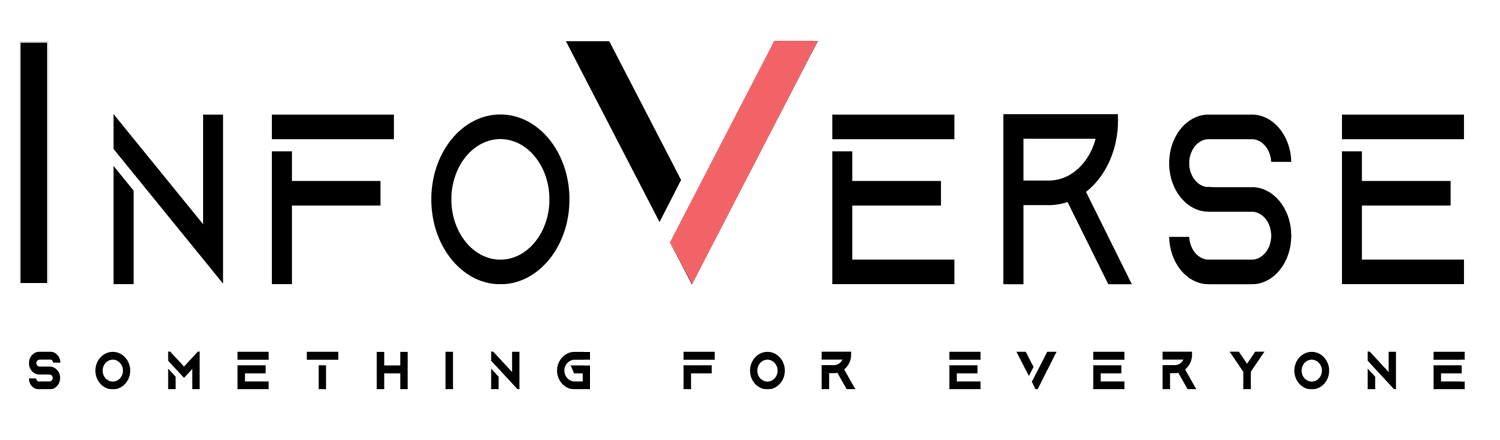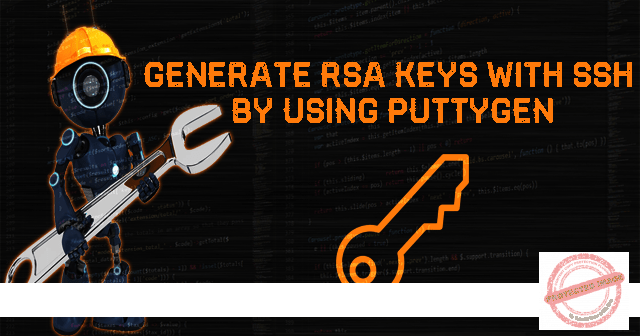Generate SSH Key with Putty
A complete hassle free way of logging in to your web server or any VPS, rather it’s safer using SSH than using Username & passwords.
If someone is trying to hack in to your then he must be trying to crack your credentials but since you have setup your SSH key, it’s way to far for him to break your private key. that’s next to impossible.
Making an SSH key is very easy & is explained in this step by step, you should not be having any issue.
Follow these steps one after another & you will get your keys in maximum 5 minutes
1. Download & Install Putty from here
2. Open Putty Key generator [ Puttygen]
3. Click on generate & keep moving your mice on the blank field below the green progress bar until it fills

4. You will get a Public Key & a Private Key
Public Key – You need to put this in third party app where you want to setup SSH like the Digital Ocean SSH public key field.
Private Key – Save this file in a very safe place as anyone with this file & your site name can login to your server with root access

5. After you setup your SSH, You just need to make a configuration with the Private key & your IP, then you can login easily without entering any info while logging in at all.
6. Open Putty > Go to > Connection > SSH > Auth

7. At the right side you have this Private Key file for Authentication > Browse & select the Private Key
8. Go back to Session > Put your IP address & port 22 as default
9. Now you can save the configuration & just double click on your IP address, you’ll be logged in to your server with root access.

10. That’s all !!